Important!: The instructions on this page are for Internet Advancement.
- Note: Parents and Scouts can also view and enter activities using the Scouting App. The Scouting app is a mobile device Scoutbook app that can be used by Scouts and parents whose units use Scoutbook. After the parent has been connected to their Scout in Scoutbook, they can log into the app with the same userID and password they use for Scoutbook. To find the App, search for Scouting BSA in Google Play or iTunes. Also see the article here
- Choose an activity type from your youth’s profile. Service Hours, Camping or Hikes. (Sea Scouts also have Long Cruise)
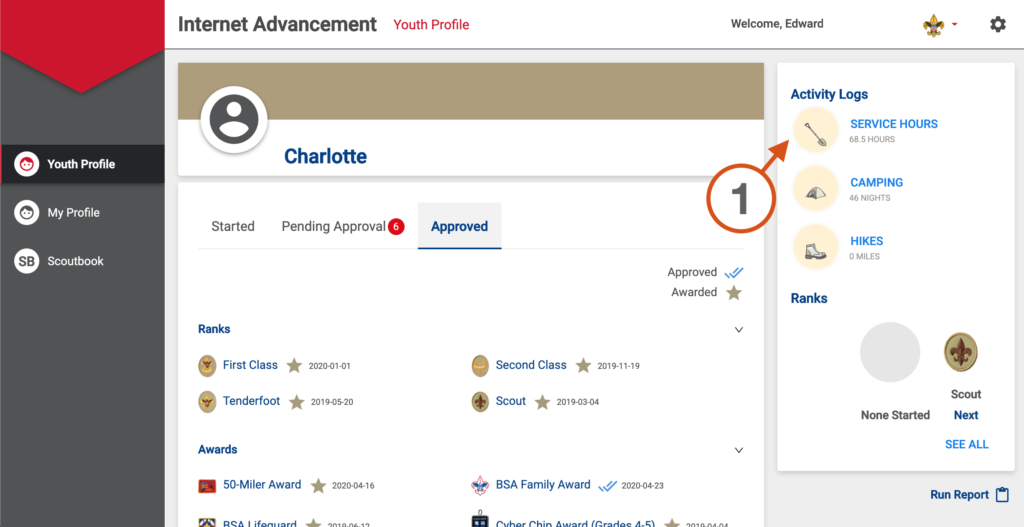
2. Click “Create or Join”.
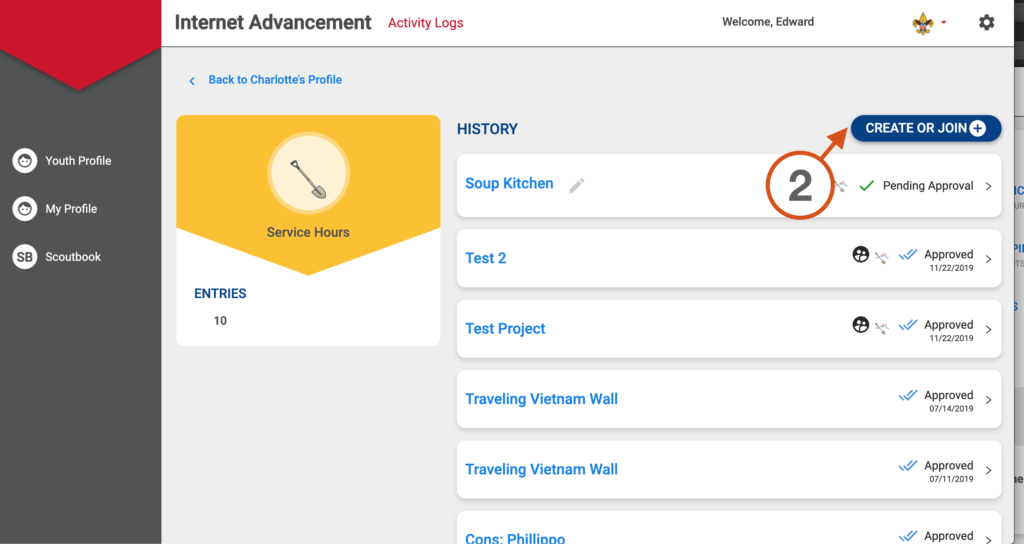
3. Join a unit activity on a day outlined by a light-blue box or create a new personal activity any day. Note: Personal activities are not shared with other unit members.
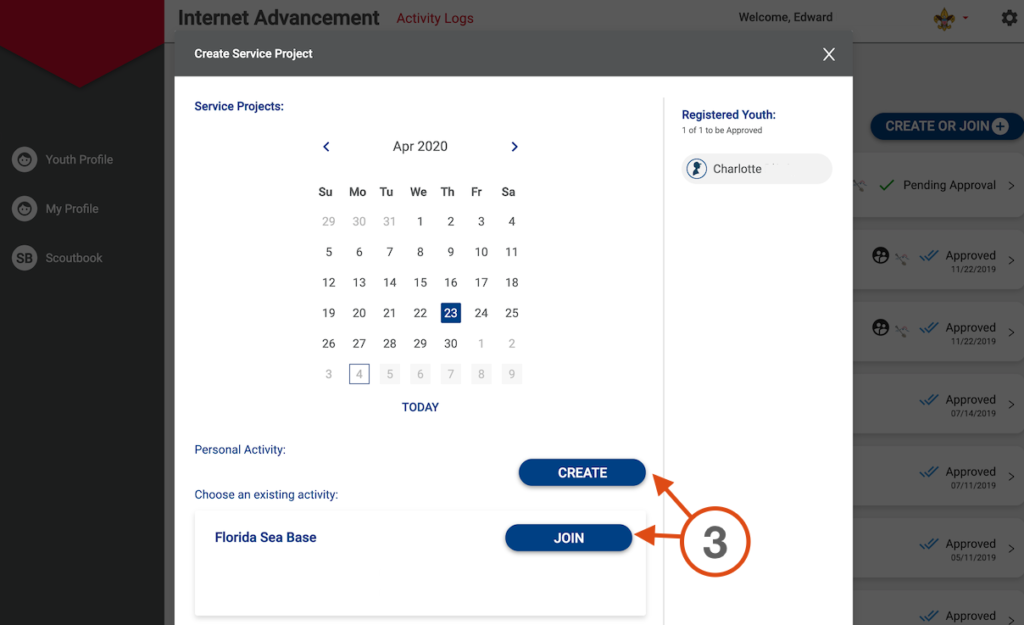
4. When joining a unit activity, scroll to the bottom and enter your metrics. When creating a new activity, complete at least all of the required fields and then click “Create Activity”.
Required fields are marked with an *
- Service projects: Hours
- Campouts: Days, Nights, (optional) Frost Points
- Hikes: Miles, Lowest Point, Highest Point
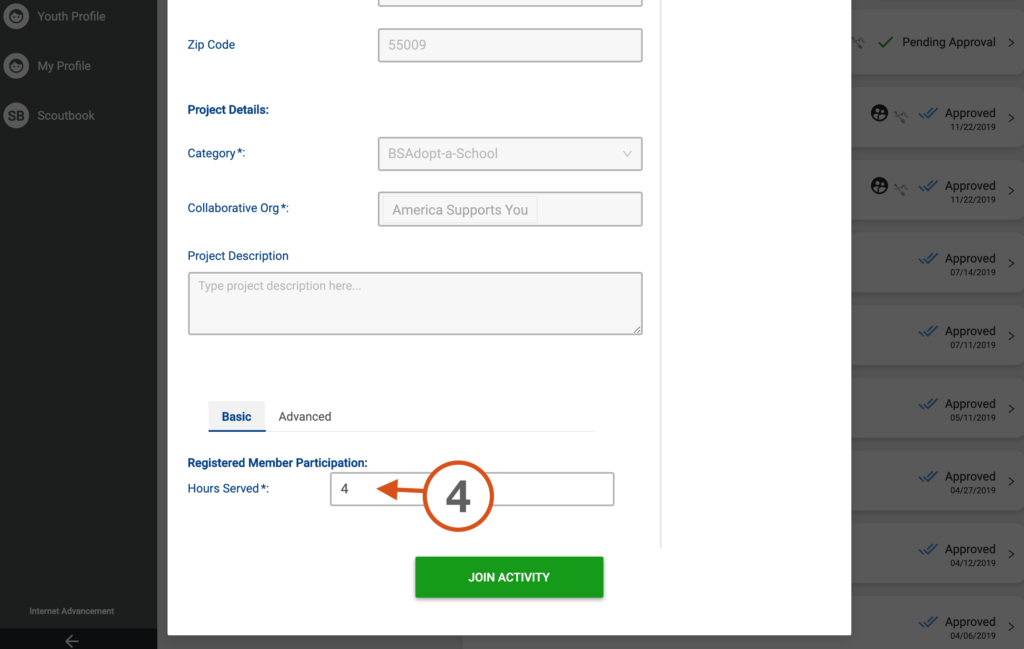
5. Click “Join Activity”
6. The activity will remain in a “Pending Approval” status until it is approved by a unit leader.
More Information
For Leaders: How Do I Record a Unit Activity Using Internet Advancement
