Parent – Access Youth Profile Page
- Parents with multiple youth or multiple unit roles can pick their youth from the profile switcher by clicking the unit icon next to the gear in the upper right corner.
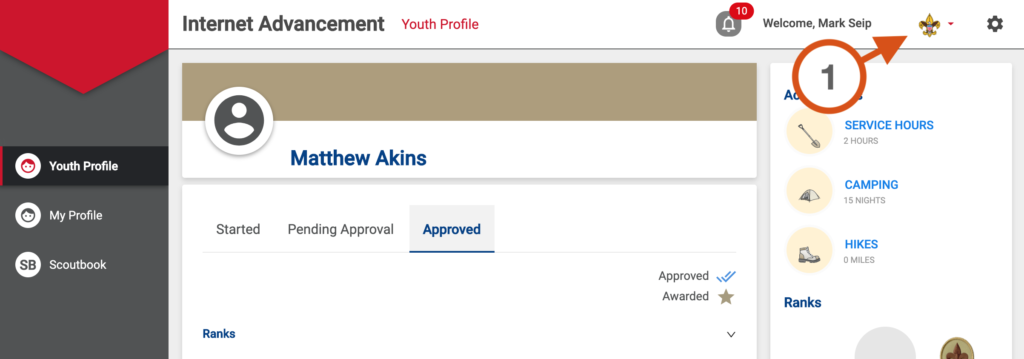
2. Choose the desired youth.
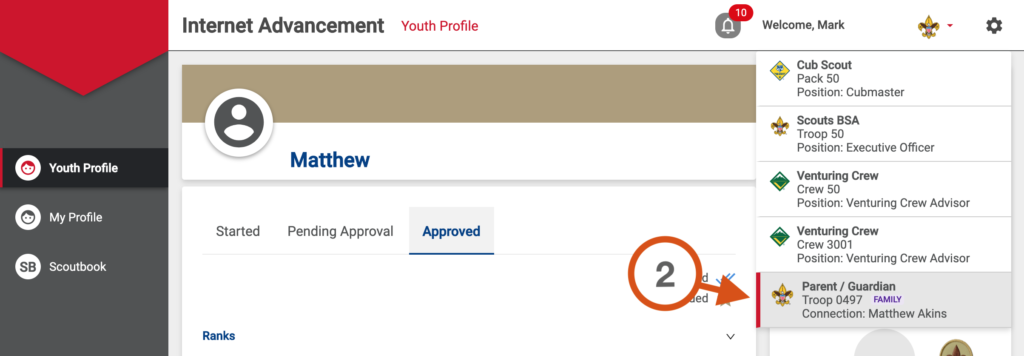
Find the ‘Run Report’ Button
- On the right side of the page, just below the current rank is a button to run reports for this youth.
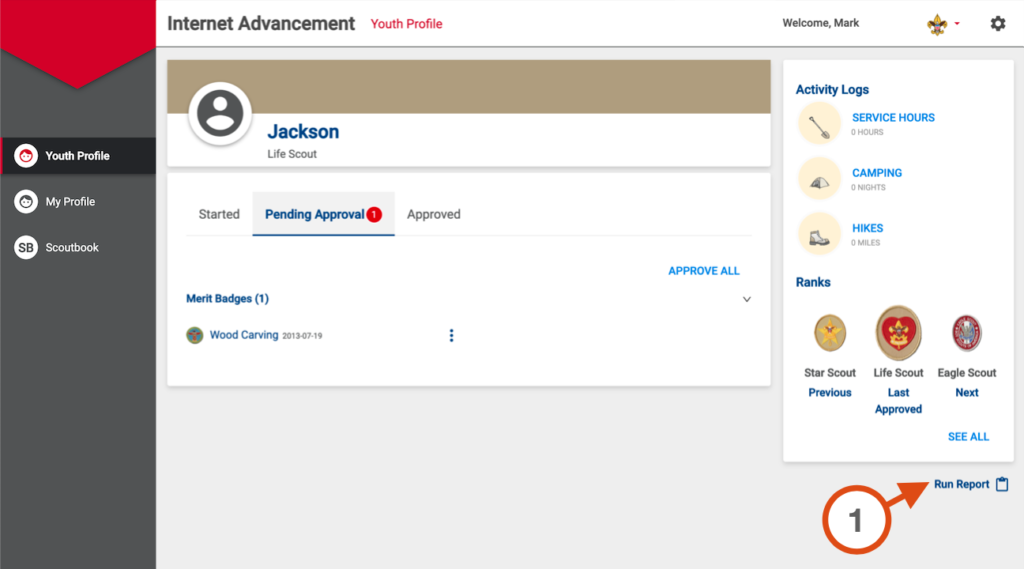
2. The reports will vary some for Unit Leaders, Parents and Youth.
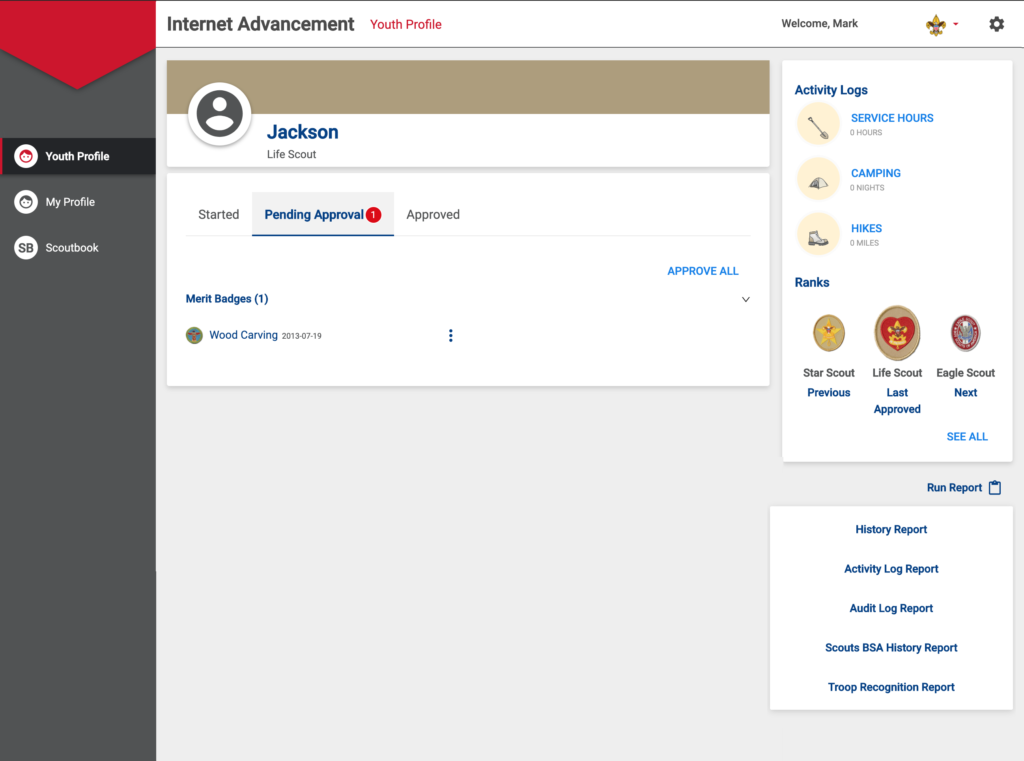
Available Reports
- History Report
- Activity Log Report
- Audit Log Report
- Scouts BSA History Report or Cub Scout History Report or Venturing History Report
- Troop Recognition Report
