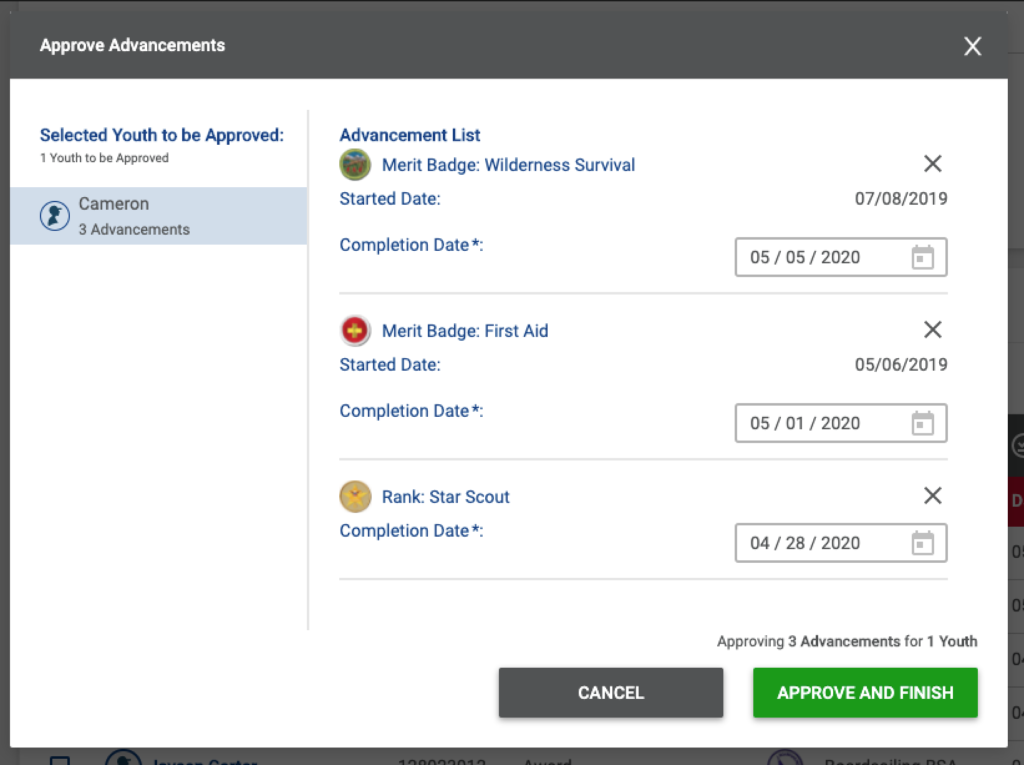Unit Leaders, Unit Key 3, Key 3 Delegates and Unit Advancement Chairs can each approve advancements.
1. Go to the “Roster” page.
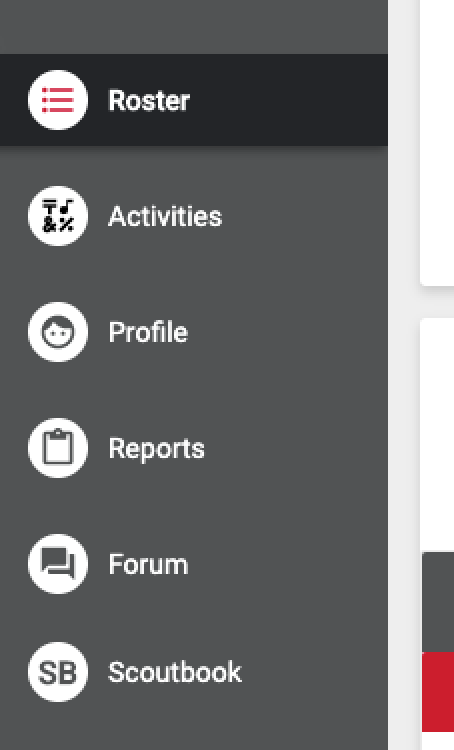
2. Click on the “Pending” tab.
3. Select the advancement items you wish to approve.
4. Click “Approve Items”
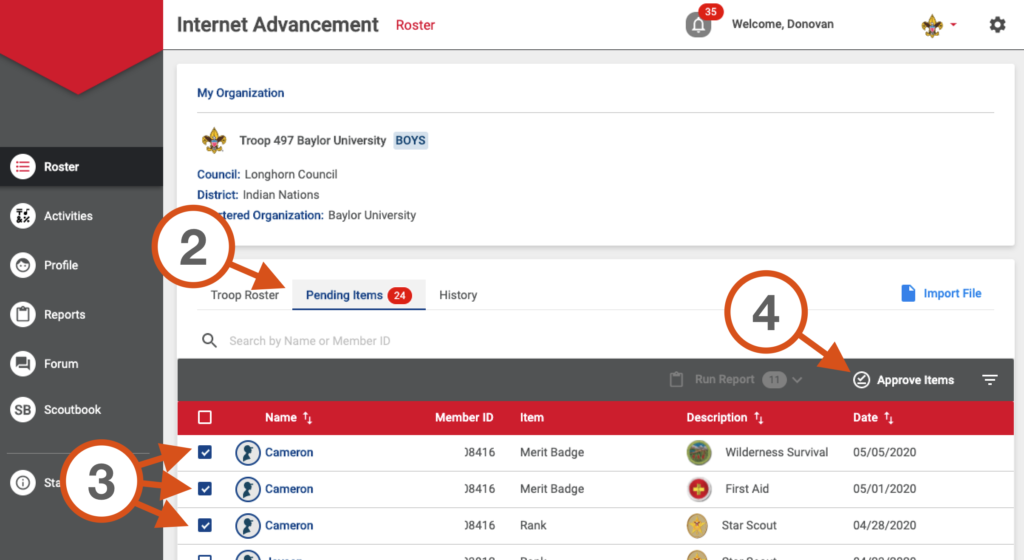
5. Verify the completion dates.
6. Click “Approve”