To fine awards that were marked awarded: go to your unit page > unit reports > recognition report. It has an option to include awarded within date range.
Then, you’d have remove the awarded checkbox on each one individually.
- A unit Scoutbook admin can: Log into Scoutbook
- Click on My Dashboard => Unit => Unit Roster
- Click on the Scout’s name
- Click on the Scout’s advancement (or award)
- Click on the particular advancement
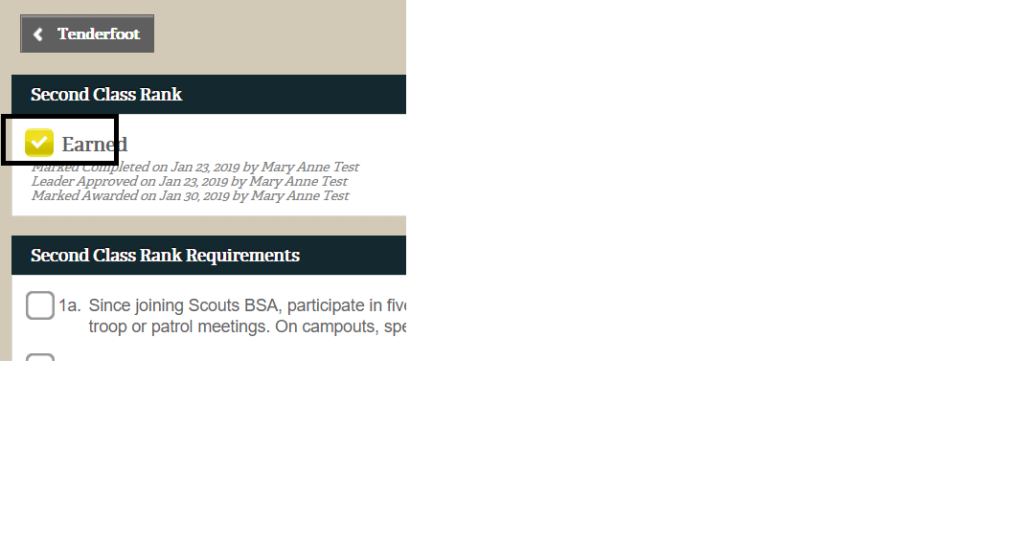
- Click on the yellow check mark, and remove the awarded checkmark, then click Save.
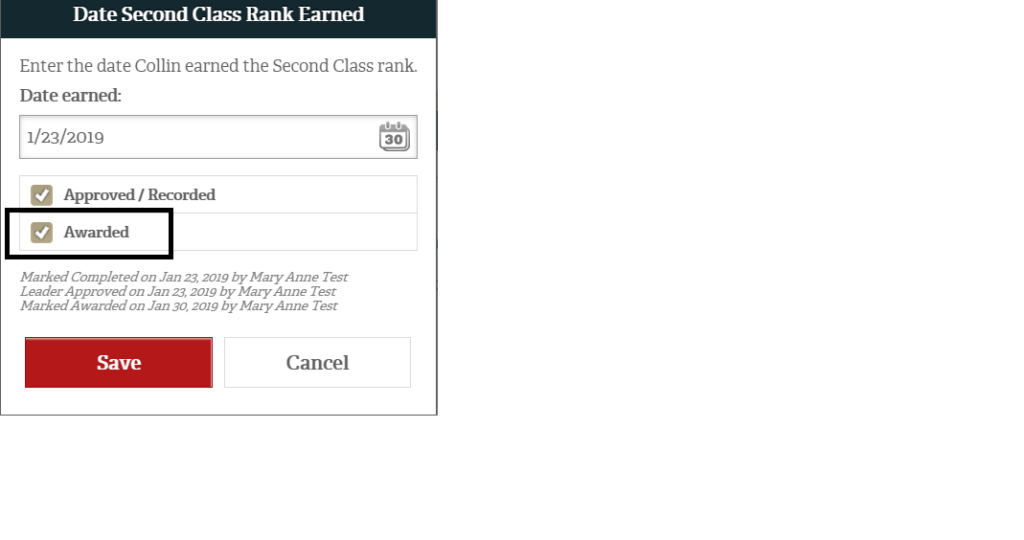
The volunteer supported Chrome / Firefox extension has the capability of quickly to remove Approvals, Completions, or both. For more information on the extension, follow this link.
