Before starting a merit badge in Scoutbook we give you the option to select the version.
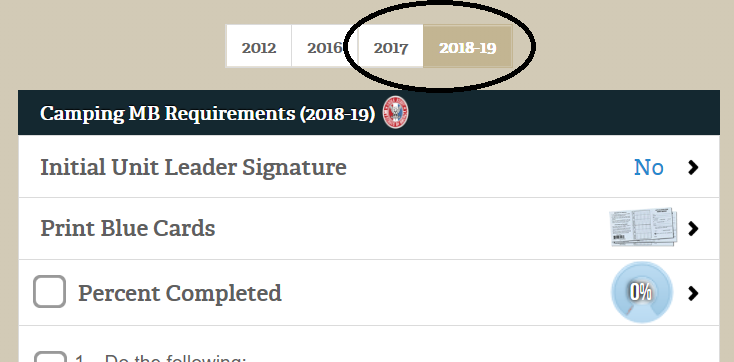
If you have already marked requirements complete and your Percent Complete > 0, you will no longer see the option to change to a newer version.
Why? Because newer versions sometimes have major changes and we cannot simply transfer the old completed requirements over to the new version. Once you switch to a newer version the old requirements are erased.
You will need to make a note of which requirements can be transferred. When you are ready you must first delete the older version from Scoutbook then start the badge again selecting the correct version.
