Please do not delete Scouts. We recommend you move them to an inactive patrol until they drop from your roster at my.scouting.org.
- Make sure all of their awards and achievements are marked awarded.
- Make sure all leadership positions are marked as ended.
- Make sure they have a 0 balance in Payment Log See the BSA Guidance for more information on Scout Accounts.
- You can then remove them from the unit roster or move them to an inactive den or patrol.
- To remove them completely from the unit roster:
- A Parent or unit Scoutbook administrator can remove a scout by going to My Dashboard > Administration > Select the unit > Unit Roster > Select the Scout > Scout’s Membership > Select their Current Membership > Set an end date and click update
- To retain them in an inactive den or patrol:
- If you do not have an inactive den or patrol, create one, you can name it Inactive Scouts. Go into the inactive den or patrol, click “Add Scout”. Buried in the NOTE at the top, click the red text “invite existing Scouts already in the pack to join this den.” Select all of the inactive scouts to move and click “Invite”.
- To remove them completely from the unit roster:
- After moving all inactive scouts, click on the inactive den or patrol and open the connection manager for the den or patrol
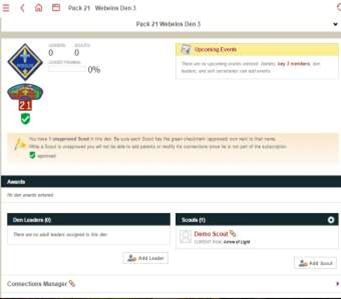
Use the Inactive den or patrol’s connection to remove all connections except unit admins and the parents.
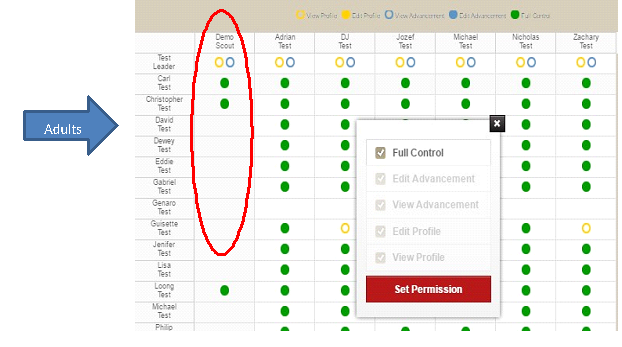
Use the scout’s connections pages to remove all admin connections except yours and parents. (some leaders’ connections will remain green until step 10)
- Go back into the inactive den/patrol and click “Edit Den” or “Edit Patrol”. Click disapprove den/patrol. This will remove them from your subscription.
- Go into all events on the calendar and make sure his name and his parents’ names are removed from all events.
- Once they are off your Internet Advancement roster, you can add an end date to their current membership to completely remove them from your Scoutbook roster. If the scout or parent is connected, you can safely remove your connection to the scout by going into My Dashboard > Administration > My Account > My Connections, and clicking the “X” next to their name.
If they come back to your unit, their parent can edit their membership to remove the end date to your unit. If they join a different unit, their parent can add a new membership to associate them with the new unit.
Also see our information here on Managing Memberships – Adding-Removing and Moving Scouts Between Units-Dens-Patrols.
